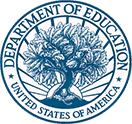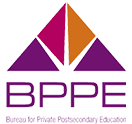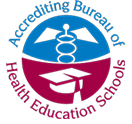As our College continues to manage business as usual virtually, please remember that we must remain vigilant to ensure our online activities are secure.
- Avoid “Zoombombing” by locking down your Zoom events so that outsiders can’t intrude. Zoombombing started at the beginning of the pandemic as a means of disrupting virtual events. To ensure your virtual sessions are not impacted by such activity.
- As always, be wary of email messages you aren’t expecting – virus themed phishing scams are on the rise. Cybercriminals use current situations to lure unsuspecting people into responding or reacting to messages that install malware and/or steal user credentials.
- When doing work from home, make sure that any files you download to your personal computer are secured by setting a password with encryption. When finished with files, make sure to delete them from that device. Or better yet, store your encrypted files on OneDrive. It’s more secure to store files there instead of on a personal computer used by multiple family members.
- Keep your software and anti-virus programs on personal devices up to date by installing patches and updates as soon as possible.
- Review and think first before sending. Make sure your email messages don’t contain information that shouldn’t be shared with others. Review attachments and the people you’re sending messages to. Remove unnecessary attachments and consider sending to multiple recipients as a “bcc” instead of using “To” or “Cc.”